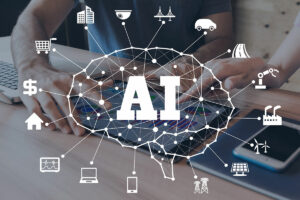Best Practices for Preventing Cyber Attacks

At the Conference on Measuring Cyber Risk in the Financial Services Sector in Boston earlier this month, Federal Reserve Board Vice Chairman for Supervision Michael Barr reminded bankers the threat from digital piracy is very real. This is good advice for business owners in general as well.
“Cyber threats are constantly evolving, and we can expect them to become increasingly disruptive as technology advances and our financial system becomes more interconnected,” Barr said in his address.
According to the U.S. Small Business Administration, the first step in cybersecurity is training.
Employees and their work-related communications are a leading cause of data breaches for small businesses because they are direct pathways into your systems. Training employees on basic internet usage best practices can go a long way in preventing cyberattacks. The agency said training should also include spotting phishing emails, using good internet browsing practices, avoiding suspicious downloads, enabling authentication tools (e.g., strong passwords, Multi-Factor Authentication, etc.) and protecting sensitive vendor and customer information.
The next step is safeguarding internet connections by encrypting information and using a firewall. If you have a Wi-Fi network, make sure it is secure and hidden. To hide your Wi-Fi network, set up your wireless access point or router so it does not broadcast the network name, known as the Service Set Identifier (SSID). Password-protect access to the router. If you have employees working remotely, use a Virtual Private Network (VPN) to allow them to connect to your network securely from out of the office.
Virus protection software is another step in cybersecurity according to the SBA.
Make sure all of your business’s computers are equipped with antivirus software and are updated regularly. Such software can be found online from a variety of different vendors. All software vendors regularly provide patches and updates to their products to correct security problems and improve functionality. It is recommended to configure all software to install updates automatically. In addition to updating antivirus software, it is key to update software associated with operating systems, web browsers, and other applications, as this will help secure your entire infrastructure.
And lastly, saving work is paramount. Regularly back up data on all of your computers. Forms of critical data include word processing documents, electronic spreadsheets, databases, financial files, human resources files, and accounting files. If possible, institute data backups to cloud storage on a weekly basis.
-SOURCE: U.S. Small Business Administration