Everyone’s talking about “cloud computing!” You’ve been told this is a game-changer in the information technology (IT) world, but what exactly does it mean, and how can it help you? In plain English, cloud computing lets you store, manage, and process your data using the internet instead of investing in your own IT infrastructure. While it may seem like a new buzzword, most of us have used various forms of cloud technology in the past 20 years, for example, web-based email (such as Gmail or Hotmail), social media (such as Facebook or LinkedIn), sales and customer relationship management (such as Salesforce and Constant Contact), and software as a service (such as Office 365 and others). But many small businesses have barely scratched the surface of cloud computing’s potential to streamline and energize their operations. Below are some of the pros and cons of cloud computing and some pointers for migrating your business to the cloud.
Pros and Cons of Cloud Computing
Cloud computing’s benefits are undeniable. In the same way early 20th century factories reduced energy costs by switching from generating their own electrical power to buying power from a central utility, cloud computing can lower the cost of your business’s “computing power” by eliminating the need to install, host, and support an IT infrastructure on your premises. Some of the benefits of cloud computing include:
- Lower IT costs — Cloud users save money on software licenses, hardware, and upgrades, since they are all included in cloud computing.
- Anywhere, anytime access — With cloud computing you can access your desktop or applications from anywhere using any device with a web browser. This is particularly useful if you travel a lot or have remote workers.
- More robust and secure — Economies of scale allow cloud service providers to invest heavily in security, redundancy, and failover systems, making a cloud-based setup generally more reliable than a standalone in-house system.
- Faster and easier — Cloud service providers handle all the setup and maintenance—installing updates, maintaining equipment, upgrading hardware—taking the responsibility (and cost) off of you.
- Greener — You save money and help the environment because you no longer have to supply dedicated power or air conditioning to server rooms.
- Scalable — As your business demands grow, it’s easy to add more resources quickly, increasing capacity without buying costly hardware.
Before you jump on the cloud bandwagon, however, you should be aware of some issues that might concern you:
- Outages — If you lose your internet connection, you can’t access your cloud-based data.
- Data security — Your cloud provider stores your data. Be sure to know where your data is stored, how it’s encrypted, who can access it, and how you can get it back.
- Compatibility — Some applications won’t work seamlessly with the cloud. You may need to buy cloud-based versions of certain line-of-business applications, like QuickBooks, or make other technical accommodations.
- Compliance issues — Many cloud providers won’t specify where your protected data is stored. This could pose compliance issues for businesses that have to follow specific regulations for data security and control, such as the Health Insurance Portability and Accountability Act or Sarbanes-Oxley.
- Lack of control — Cloud providers configure solutions to follow standardized best practices for the majority of users— you may not be able to tweak applications to meet your specific needs.
Migrating Your Business to the Cloud
The pros and cons listed above are fairly universal to every cloud-based set up, and you should evaluate them carefully in terms of your specific business needs before deciding whether cloud computing is right for you. If the answer is “yes,” then you will need to decide what type of cloud environment you want to use, develop a plan for making the switch, and evaluate your cloud service options.
Types of Cloud Environments
First, understand that there is no “one way” to use cloud computing. Some businesses use a pure cloud setup. All their business applications and data are placed in the cloud and accessible by laptops, desktops, tablets, and phones via the internet. This is a good solution for small or mobile businesses, since they often have a dispersed workforce or lack a primary office location.
Other businesses use a hybrid cloud arrangement where certain parts of their existing IT infrastructure (for example, storage and email) are in the cloud, while the rest stays on premises. A hybrid cloud limits the risks of cloud use to a smaller part of your environment. An improperly designed hybrid setup, however, can have issues with speed, performance, and security.
Another consideration is whether to go with a public or private cloud service. A public cloud is hosted on shared resources that, while secure, can be used by anyone with internet access. These types of cloud resources tend to be more common or universal products and are often cheaper to use. A private cloud is set up specifically for your company or organization; therefore, it offers you a more tailored solution.
The type of cloud environment you choose will be based on what works best for your business and your data security preferences.
Transition Planning
The migration to a cloud solution should be just like any other migration; you must plan carefully to ensure that it goes well and the inevitable “kinks” can be ironed out quickly. Your plan should address a number of important questions, including:
- How will I avoid or prevent extended downtime of
- the network?
- Will I run my network in a test environment to check performance before making the full migration?
- How can I test to make sure that all my applications (cloud and resident) will interoperate correctly?
- How will my graphics programs (such as CAD, GIS and InDesign) work when using the cloud? Do I have a strategy to address these needs?
As a firm with over 25 years of experience advising companies on technology solutions, we’ve heard these and many more questions about cloud computing’s reliability, security, and equipment requirements. For example, many clients wonder how they’ll be able to work if their internet connection goes down. We recommend a backup internet connection to your main office, enabling your mobile workforce to securely access the system from anywhere. Another frequent question is whether a client needs to purchase new hardware to move to the cloud. The answer is no. That’s one of the benefits of cloud computing. The computing power is in the cloud, so you don’t need expensive equipment. You can use older workstations, laptops, and servers or buy less expensive workstations and laptops, giving you more return on your investment. Addressing questions like these at the planning stage will help you anticipate your needs and budget accordingly.
Choosing a Cloud Service Provider
While choosing the right cloud provider will depend in large part on your business needs and preferences, some basic areas for comparing your options are security, documentation, and staffing.
Data Security. One of the biggest concerns we hear from businesses migrating to the cloud is the risk of others accessing their cloud-based data. In many cases, cloud computing is a MORE secure way of accessing and storing data than using your own IT systems. Smaller businesses often can’t afford to secure their networks the way a cloud provider can, or they don’t properly maintain their in-house networks with security updates, software patches, and up-to-date antivirus software. Reputable cloud providers have robust firewalls and other data security tools in place. They have teams of security experts constantly monitoring their networks for signs of attack or breach, and they respond immediately to any signs of trouble.
Documentation. Your cloud service provider should provide you with both paper and electronic versions of the documentation detailing your software licenses, critical passwords, user information, hardware inventory, etc. at no additional cost. They should also regularly update this information and provide it to your organization’s key people.
As a side note, NEVER allow a provider to have exclusive control over your company’s IT infrastructure. If you suspect that your current IT provider is “keeping the keys to the kingdom” as a means of job security, get rid of them. Such practices are unethical and dangerous to your organization.
Multiple Technicians. A good cloud service provider will have multiple technicians on staff that are familiar with your network in case your regular technician is unavailable. Your cloud service provider should keep detailed network documentation (basically a blueprint of your computer network) and updates on your account so that any of their technicians can pick up where another left off.
Where is the Help? It is inevitable that you will need technical assistance at some point. You probably have criteria of your own about responsiveness and accessibility of help. But remember, too, that your cloud provider’s help desk staff will have access to your systems and data, so you should be comfortable with who they are and where they are located. Find out beforehand whether (1) they use a resident help desk staff or outsource to a third party and (2) the help desk is U.S.-based or located in another country. An in-house help desk staffed by friendly and helpful employees is one of the most important aspects of your cloud service provider’s customer service.
The benefits of cloud computing are far reaching, from reduced costs and low maintenance to increased performance and security. By performing the necessary research and taking an honest look at your needs, you can determine whether it’s right for you and get off to a good start. For virtually all businesses, working with an IT expert is the best way to help you evaluate alternative scenarios and develop a comprehensive plan to optimize your migration. If you don’t have an in-house IT expert, it’s important to do your homework before hiring an outside IT consultant or firm for your migration. Anyone can claim to be a “cloud expert,” however, even with honest intentions an inexperienced consultant can cost you a lot in reduced network speed or performance and lost or corrupt data files. Be sure to look for a firm with proper credentials and a good track record. Find a firm that can handle your needs from the planning stage, through your cloud transition, and beyond.